Authorize a New User
Each player in the kingdom will need to run the Dystopia authorization command. Type this into the Discord Channel that has Dystopia Bot enabled:
,auth
Use this to configure dystopia. The command will send you a url in Discord PM.
Go into Utopia preferences and choose ‘Send intel to your own Intel site’.
https://utopia-game.com/wol/game/preferences/
Copy the url from your Discord PM exactly into the popup

Leave the key blank.
Make sure you hit okay for both windows, and that no extraneous characters are included.
You must put the URL in on preferences for every device you use. It’s tied to a cookie, not to your Utopia account.
After the first upload of intel, you should get a PM that your province has been linked. To really get full integration, you need to uncheck Ajax Navigation in Munk Bot Prefs.
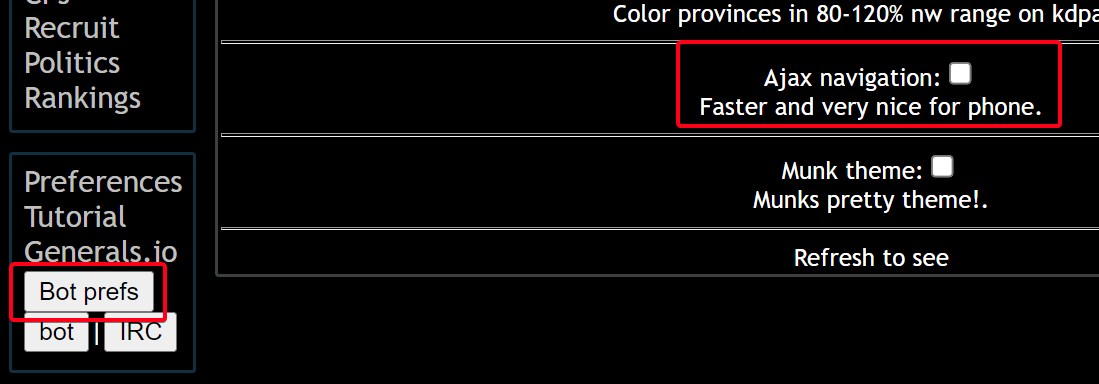
Next, type in this command to start updating all of your intel into Dystopia.
.intel
You will be sent a series of links to various Utopia Pages. Once you click on those links, intel will load into Dystopia and the link will disappear from Discord.
DISCORD NAMES!! If your discord nick has special characters such as – * | ( ) emojis etc … You will need to add an alias otherwise you will run into issues with the bot. To add an alias, type the following command:
.nick +akaname









