Setting Up Bot in Discord
To setup Dystopia Bot in Discord you need to be a server owner.
- Invite Dystopia Bot into Discord server
- Click on the bot authorization link that you will be sent by dorje

- Activate Developer mode on Discord by going to your User Settings > Advanced > Toggle on Developer Mode
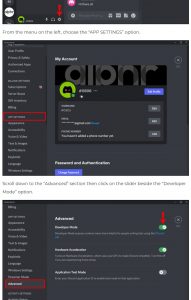
- Copy the Discord Server ID. Right mouse click on the Server Image, Click
Copy ID - Send Dorje the Discord Server ID
- Create a Bot role with the ability to edit messages and read history, assign the role to the bot
- To configure Dystopia, type:
!config
Configuration Commands
Set role for all core provinces: .config corerole [core role name]
Set role for all admin provinces: .config adminrole [administrator role name]
To configure the bot spam channel: .config spamchannel [channel name]
To confirgure gains command default: .config corerole [core role name]
Set role for all core provinces: .config gainsdefault [trad,learns]
To toggle on the Soldier Swap info on the State Page: .config swapspam [true,false]
Set Build Command: .set /world build unknown ; This sets everyone’s build to be 100% built land for Bot Simulations.
Bot Spam
You can send bot spam to specific discord channels. Type .cconfig to view all of the available message types
Enable ALL bot spam .cconfig all on
Show all incoming attacks .cconfig our_news:incoming_attack on
Show CF Events .cconfig our_news:cf_events on









